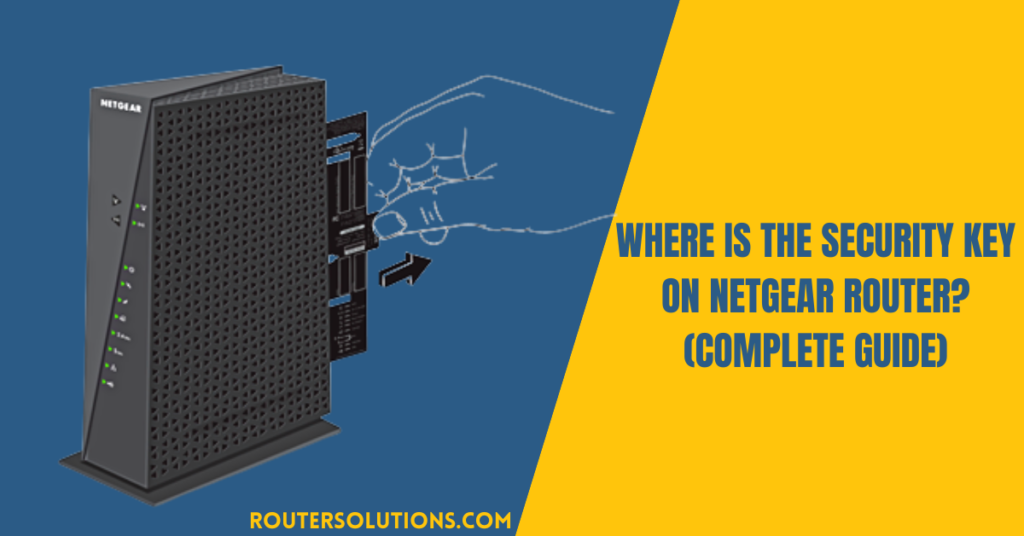Netgear Routers are known as one of the top-selling networking devices that offer exceptional routing capabilities to its users.
Nowadays, people use Netgear routers at their home or office to fulfill both the wired and wireless networking requirements. The device comes with Netgear security keys that you need to establish wireless connection between the devices and surf the internet. Some users experience problems while finding the Netgear network security key at the time of connecting the router to any device.
Here, in this article, we have mentioned what the Netgear security key is and how you can use it to browse websites on browsers.
What is Netgear Security Key and How to Use It?

Every newly purchased wireless router has its own security key that is required while connecting the router to any device. Netgear Router also has the Netgear security key that you need to connect all your wireless-enabled devices to the wireless network, surf the internet, and fix Netgear Router security issues. You have to go through the Netgear router login process to find the Netgear default security key.
You just need to enter login credentials, like the default IP address of the router, the username, and the default password to log into the router management console. After successful login to the router, open the “Wireless Settings” tab and check the WEP key Netgear. However, to check the Netgear Router default password, click on the “Advanced Settings” tab or check the details available at the back-side of the router.
How To Find Netgear Router Security Key?
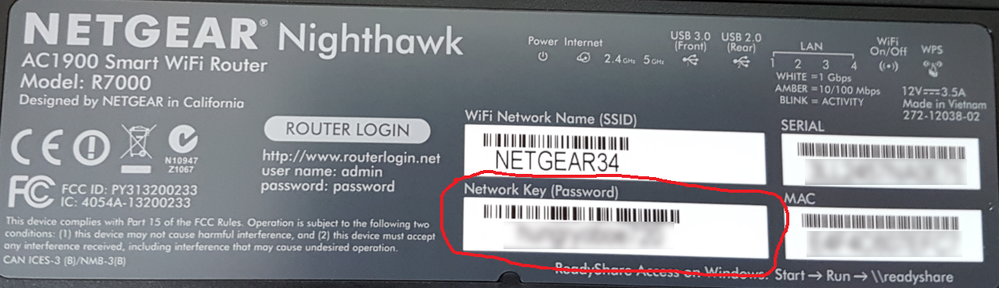
Once you are familiar with the Netgear Security Key and its usage, it’s time to find the key. Follow the below-mentioned steps to find the security key of your Netgear router:
- Firstly, open any web browser on your system and then explore the Netgear security system.
- Now, enter the default IP address of the router into the browser’s address bar.
- This will open the router login page, where you need to provide the default login credentials, like the username and the password, Then, click Login.
- After login to the Netgear Router management console, go to the “Wireless Settings” tab and locate the Netgear Security keys.
- After that, you can change the Netgear security key and use the new key for all further wireless network connections.
How to Perform Netgear Security Key Reset?
Resetting a Netgear Security key allows you to change the router login credentials and the security key back to the default state. Usually, you have to reset the security key of the router when issues like Netgear Router not working occur. For resetting, press and hold the reset button present on the router for about 10-15 seconds and wait until the router restarts.
After that, the router’s settings will be configured to the default state and that you can use to make any changes to the configuration of the router.
How do I Fix Netgear Security Key Not Working Issue?
Many users complain about issues like incorrect Netgear Extender security key, Netgear Router not working or Netgear security key not working. In most cases, you can fix the issue by changing the existing security key and using the new one for all further wireless connections. For this, you need to access the Netgear modem and have the Netgear Router pin. Then, use an Ethernet cable to connect your Netgear Router and the computer.
Just connect one end of the cable with the LAN ports of the router and another end with the LAN port of your computer. Open any web browser in your system and then type the default IP address of the router and enter the router login credentials to access the router management console.
After successful login, click on the “Wireless Settings” tab, from where you can change the existing Netgear Security key. Enter the new security key and click on the “Apply” button to save the changes.
Now, you can use the new credentials to log in to the router admin panel and to connect the wireless network using the newly set security key.
Wrapping Up
So, these are some important information that you need to know in order to find the Netgear Router security key. However, if you have any queries related to your Netgear Router, you can simply log into the router management console and look for the troubleshooting guide. You can also take help from professional experts to fix all your issues.