If you are using a Netgear router, then you must have noticed that there are some LED lights present on it. These lights lit up with their respective colors corresponding to the task performed by the router. It’s ok if these lights blink once or twice, but the real problem arises when these lights continue to blink for longer than usual. As stated before, different colors have different meanings, thus, we shall focus on different situations when the LED light won’t stop blinking.
For Netgear router troubleshooting lights, read this post and say goodbye to the issue you are facing.
Fix Netgear router lights flashing problem

If one of the lights on your Netgear keeps flashing, then:
- The first task you need to perform is to verify if you are using the correct power adapter that came with the router. If not, then change it immediately and use an authentic one.
- Another thing you need to be sure of is if the power cable is plugged in properly.
- One more thing that could bring about this situation on your router is the corrupted firmware. Thus, ensure to update the firmware or fix any hardware issue with the router.
Try this if Netgear blinking green light of death
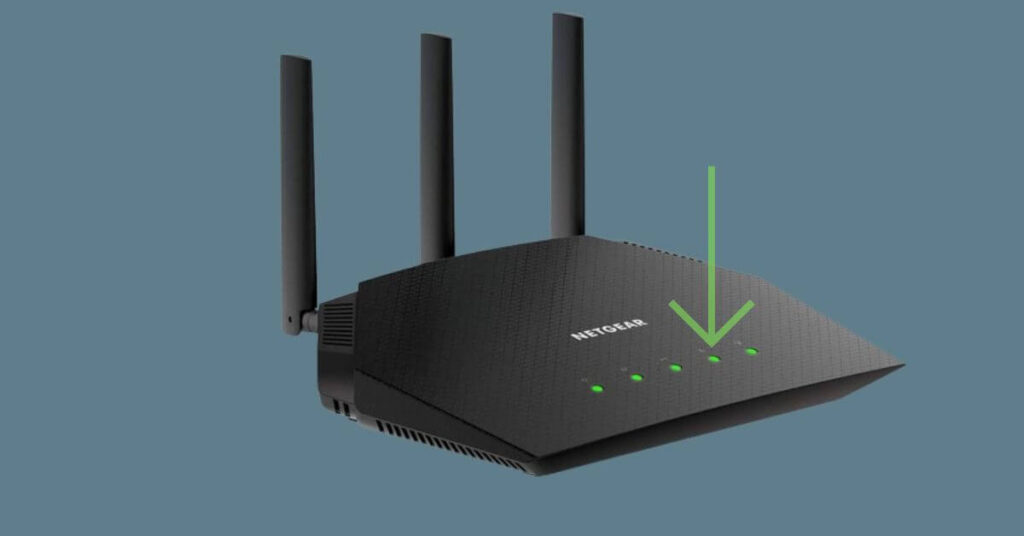
If you see your Netgear router blinking green light of death, then you should immediately understand that this has been caused due to corrupt or outdated firmware. But, this issue can be resolved easily by following a set of instructions:
- Locate the “Reset button at the backside of the router and press and hold it for up to 10 seconds.
- Make sure that the firmware upgrade is completely done and is not interrupted in between.
- Wait for some time and check if the issue is still there or not.
- Perform a router firmware update for your router.
- You can also reboot your router and check if you continue to face the issue.
- If that too fails, you can change the computer’s IP address.
How to fix Netgear router internet light blinking green?
If the green LED on your Netgear router blinks for some time and then stops, then there is no problem with your router. But, if it continues to blink for more than 20 seconds, then this happens due to the presence of corrupt firmware on your router. Thus, this issue can be only fixed by resetting your router to the factory settings:
Note: for Netgear router troubleshooting lights, check if the coaxial cable is connected to your router or not. If connecting it fixes the issues, then there is no need to reset the router.
- Press the reset button on your router.
- Release this button after some time.
- Wait for the router to reboot.
- Make the required configurations again at Netgearlogin.net.
- See if the green lights continue to blink or not.
Fix Netgear router orange power light

When the LED on your Netgear router flashes an orange light or Netgear router blinking orange internet light, then try these remedies:
- Restart your router to check if the green blinks.
- If you still see an orange light, press and release the reset button.
- If the problem remains, you should connect your PC to the LAN port of the router.
- Go to the settings of your router.
- Choose the “Static” option for IP address, Subnet Mask, and Default Gateway.
Fix Netgear nighthawk internet light amber
- Just be sure that your router is getting a stable power supply.
- Configuring your router or resetting it to the factory settings is also helpful.
- Try updating the router’s firmware to its latest version.
- Install the updates of the driver available on your device.
- If you see your Netgear router not working, set up your router one more time.
Conclusion
We have had a clear idea about Netgear router troubleshooting lights in this write-up. Stay tuned to learn more about such topics especially if you own a Netgear router. Here, we have concluded some Netgear router issues with their solutions.
FAQs
What lights should be blinking on my Netgear router?
When you power on your router initially, it will blink an orange light for about 20 seconds. But, post that, it should either turn green or white. If it doesn’t, there is probably some issue with your router.
What does it mean if my Netgear router is blinking?
If the LED on your router blinks slowly and continuously which is longer than usual, then it is possible that there is a firmware corruption problem with your router. Try updating the firmware or reset the router to its factory settings.
Are the lights on my Netgear router supposed to blink?
At the initial stage, when you turn on your router for the first time, the power LED is supposed to blink amber after which it either turns green or white. However, if it continues to blink in an abrupt manner, then it is surely having some problem.
What does orange light mean on Netgear Nighthawk?
By different lights on your Netgear router, the router is trying to tell you about a specific condition on your router. If your Netgear Nighthawk router is blinking orange light, it means that the internet connection from your ISP is slow or unstable.




