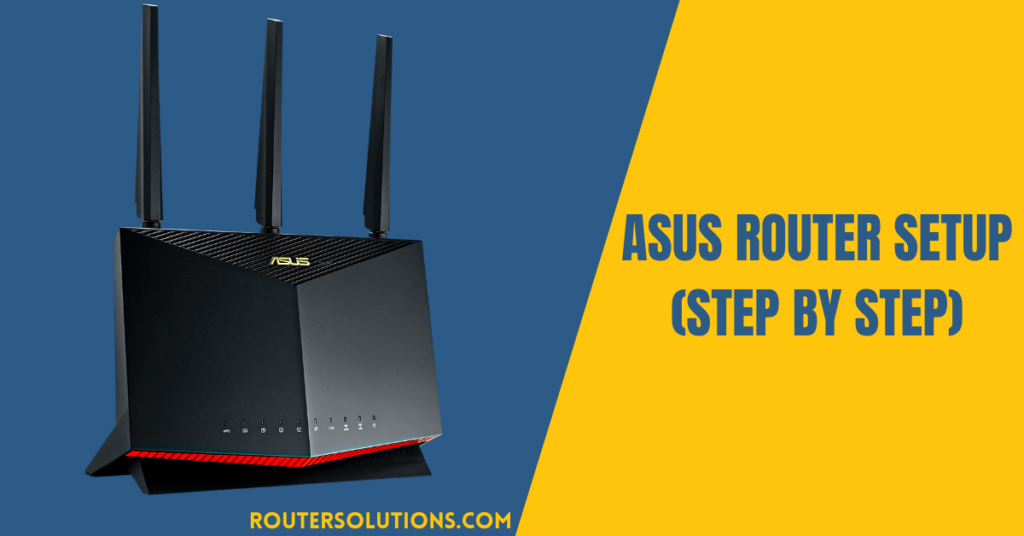Netgear routers are one of the most popular IT devices that allow you to connect your devices to the Internet. But sometimes you may experience some problems while using your Netgear router. If you are experiencing any issue with your router while connecting to internet, find exact reason for the issue. There are several troubleshooting methods that you need to try to fix your problem. Just like other troubleshooting techniques, you can reset Netgear router to resolve the issue.
What Causes Issues with Netgear Router?

There are several reasons by which you may experience issues like Netgear router not connecting to Internet. Some of the common causes by which you may experience issues with Netgear N600 routers or any other devices are:
- The Netgear router might not be turned ON properly.
- You might be unable to connect to the access page even after entering the correct password.
- The router might be receiving a weak signal.
- Some issues with the Wi-Fi card may affect working of the router.
- The place where the router has been positioned might not be getting strong bandwidth weak signals there.
- Improper power supply to your router can cause issues.
- Check if the power cord between various devices is connected properly.
Quick Steps to Reset Netgear Router
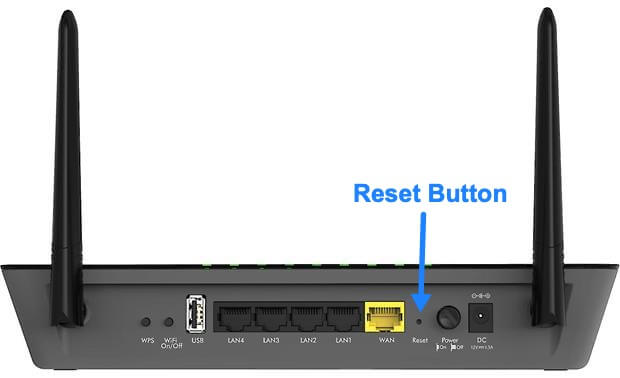
Rebooting the routers can help you to fix many issues. If you are facing any problem with Netgear nighthawk router or other models, follow the steps to reboot Netgear router models:
- Before applying these steps, make sure if the device is properly turned on.
- Turn your router so that the backside is in front of your face.
- Locate the Reset button to reset your router to its default settings.
- Press the reset button using a paper clip and hold it for at least five to six seconds.
- Now, release the button after which the router will start rebooting.
- The Power light of your router will start blinking once the reset process starts.
- Once the process is successfully completed, the power light will stop flickering.
Once you are done with the above steps, Netgear router will now be reset to its default factory settings.
How To Soft Reset Using Netgear Router Dashboard?
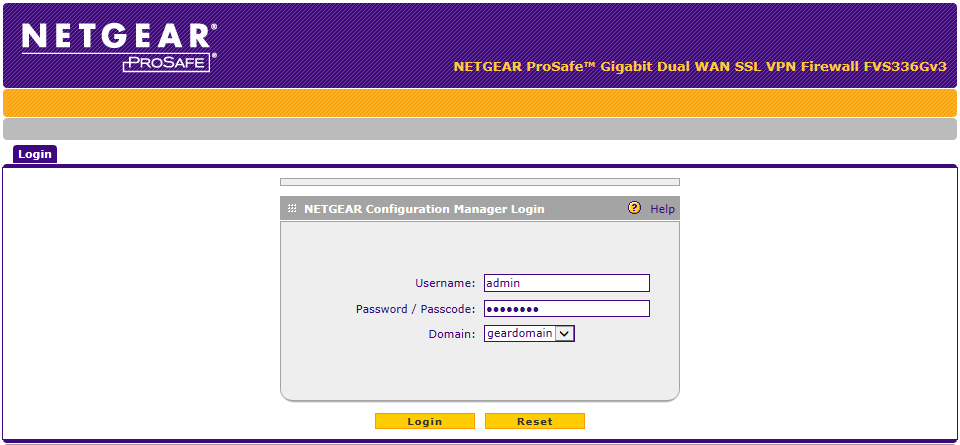
If you are still facing issues while accessing www.routerlogin.net, then you need to soft reset your router device. This will definitely help you to solve issues with any router model, like Netgear router WNR614. All you have to do is:
- Firstly, connect your router to the computer with an Ethernet cable. You can also connect devices with the help of a modem in between.
- Open the web browser on your computer and type 192.168.1.1 or 192.168.1.1 in the address bar.
- Enter the login credentials like your user name and password in the respective fields.
- After successful login, navigate to the Maintenance tab located under the Settings Backup option.
- Then, tap the Erase option to delete the backup settings and after this, the router will be reset to its default settings.
Once the reset process is successfully over, again try to visit its site and log in again. Then, navigate to the Maintenance tab and select the Reboot option. In case, if you don’t know the password to log in, immediately reset it. You can reset the NETGEAR router password with or without security questions.
Conclusion
Hope, this article has given you all the relevant information for the Netgear router reset process. However, if you are still facing any issues related to the topic then try to visit the official website for Netgear router reset. You can also get in touch with the customer support team for the same and get assistance anytime.
Frequently Asked Questions
What do I do after I factory reset my Netgear router?
After successful factory resetting your Netgear router, you need to reconfigure the settings to bring it again in online state. As factory resetting will clear all the settings on your router, so previous settings will get automatically erased. To get all those settings back, you need to input the settings again.
Where is Reset button on Netgear router?
The reset button is located at the backside of the Netgear router.
How do I perform a factory reset on my NETGEAR WiFi extender?
You can hard reset your router by pressing the reset button using paper clip or pin. All you need to do is press the power button for 7 seconds to 10 seconds and then release it. You can also perform a soft reset by configuring some settings on its official site, www.routerlogin.net.