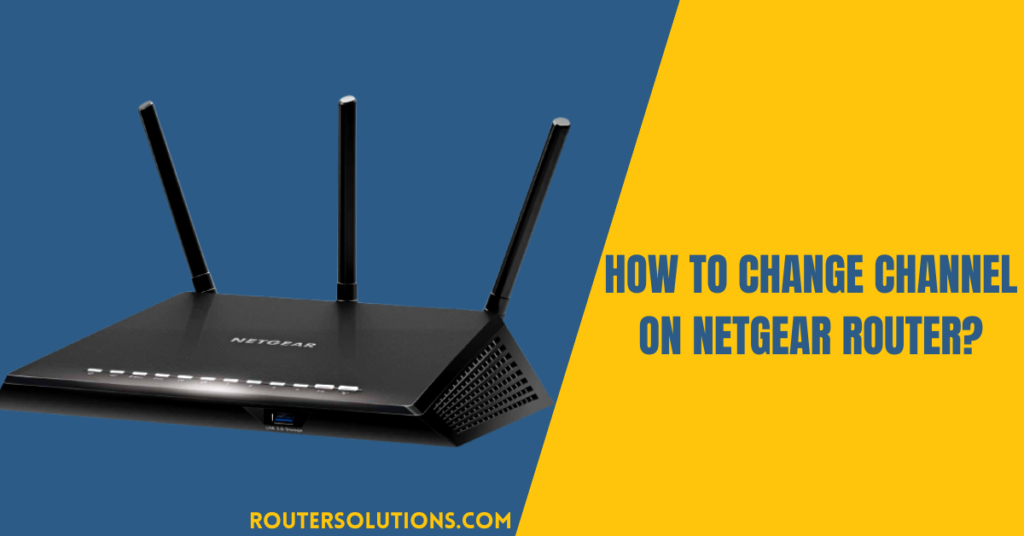We all know that Netgear routers are extensively popular devices, especially known for their powerful services. The company itself has also won several awards for its commendable products, electronic devices, etc. It is very easy and simple to use a Netgear router, but sometimes you may face problems while changing channels on Netgear routers.
There are many reasons due to which you might face problems while changing channels on your Netgear Router. You need to apply some troubleshooting steps to bring your router to its normal state, but for this, you must know why you are unable to change Netgear wireless router channel. Here, in this article, we have mentioned in detail how to change channels on the Netgear router.
Why Change Channel on Netgear Wireless Router?
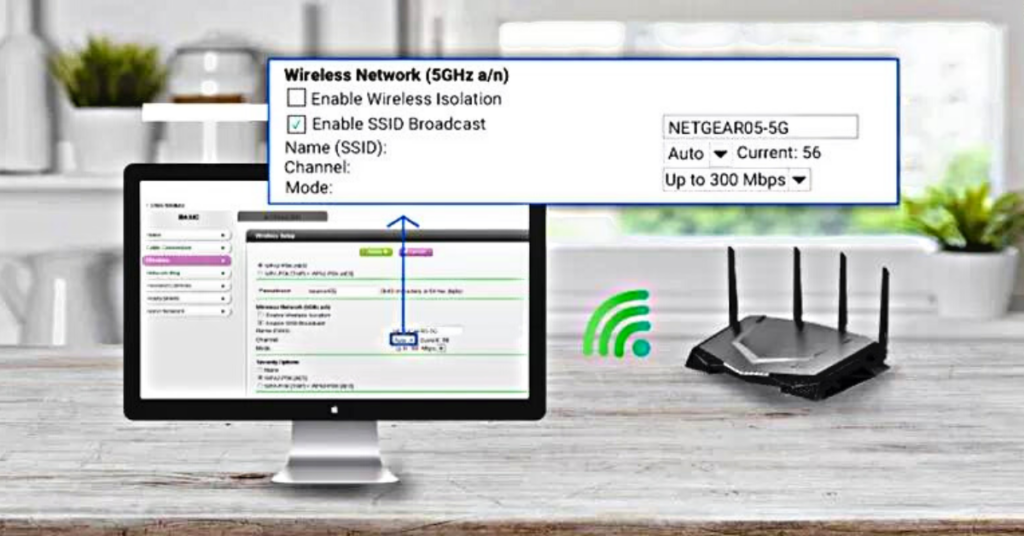
Some of these reasons why you should change the channels are given below:
- Your router might be working slowly or the network is not proper/adequate due to which you should change channels on your routers.
- Changing channels will also help you to prevent interruptions from other channels and their signals.
- Sometimes, a channel that is not being interfered with or bother by much traffic can create problems for you. In such cases, you can change the channel.
- Conversation between the router and the network might be corrupted or improperly configured.
Quick Methods to change channels on Netgear router
You can follow the simple and easy steps given below to change channels of your router:
- The most simple and common method to change the channel number is to direct yourself to the browser that is connected to your router and enter credentials to log in to it. After successfully logging in, navigate to the option of wireless settings and then select your respective region and the number for the channel. At last, save the settings.
- There might be chances that the strong devices and their signals might interrupt each other and create problem in the normal fast processing of the devices. In such a case, you can select the channel settings that are as far away from each other as feasible.
- You can also select channels that are at least 5 numbers apart from each other. There are also options to optimize channels as per your respective networks so that all can easily deal with such issues.
- Another cause for this problem is because the inability to reach the accessible points of the router. For this, your router must be placed in proximity rather than quite far away from your device. Apart from just changing the channel, you can also reduce and lower down the amount of the transmission of the network. Also, make sure that the network amongst others is properly connected by a wire as it will help you to get appropriate signals.
- You can also change the default settings of the SSID accordingly. Also, confirm that all the cables are properly connected to their fix and suitable positions. You can also use several wi-fi analyzing applications and software that help you in detecting zones where either interference is being created or might unable to reach the required network.
Conclusion
Hope, the above-mentioned steps will definitely help you to change, process, and deal with the channels for the Netgear routers. These points will definitely answer you How to change channels on the Netgear router and are quite simple to follow. If you need more help or recommendations related to this, you should immediately reach out for professional assistance.
Frequently Asked Questions
How do I change my WiFi router channel?
- Open a web browser and type your router’s IP address into the address bar.
- Then click Enter on your keyboard and click Advanced > Proceed to continue.
- Next, enter your login credentials, i.e., username and password.
- Then open Wireless Settings and click the Channels drop-down menu and change your WiFi channel.
- At last, click on Save and Apply button to complete the process.
How to change channels on Nighthawk router app?
Open the Nighthawk router application and enter the Netgear Router login credentials and press Enter. Then, click on the “Wireless” option and choose the region from the “Region” menu and number from the “Channel” menu for router channel settings. To change channel on Netgear Router, click on the “Apply” option located at the bottom of the page.