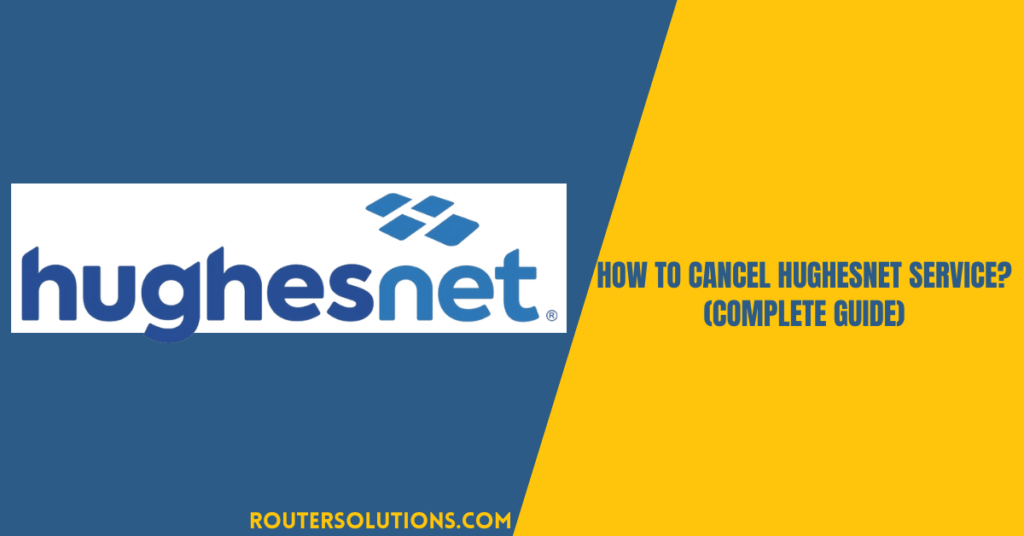HughesNet, a leading provider of satellite internet service, offers high-speed internet access to customers across the United States. However, situations may arise where you need to cancel your subscription. Whether you’re switching providers or relocating to an area with different internet options, canceling your service can seem daunting. But fear not! In this guide, we’ll walk you through the process step by step, ensuring a smooth cancellation experience. From understanding early service fees to returning equipment, we’ve got you covered.
How to Cancel Your HughesNet Service

Now that you’ve familiarized yourself with your service plan and any potential fees, it’s time to initiate the cancellation process. if you want to cancel the service Here’s a step-by-step guide:
1. Contacting HughesNet Customer Service:
- Purpose: This is your first step in officially canceling your service.
- How to Do It: You’ll need to get in touch with customer service team or customer support either by calling them or using their live chat feature by logging in to your Hughesnet account
- What to Say: Once you’re connected, let them know that you’ve made the decision to cancel your service. Be prepared to provide them with your account information, such as your account number or username, to help them locate your account.
- Why It’s Important: This initial contact is crucial because it officially starts the process, and the customer service representative will guide you through the next steps.
2. Discussing Cancellation Options:
- Purpose: This step involves understanding what options are available to you regarding the cancellation process.
- What They’ll Cover: During your conversation with the customer service representative, they’ll discuss various aspects of the process, such as returning equipment, settling any outstanding balances on your account, and selecting a date for the cancellation to take effect.
- Questions to Ask: Feel free to ask any questions you may have about the process, such as what happens if you miss a deadline or how long it typically takes to complete the cancellation.
- Why It’s Important: By discussing your options, you can ensure that you’re making informed decisions about the process of your service.
3. Reviewing Terms and Conditions:
- Purpose: This step involves carefully reviewing the terms and conditions associated with canceling service.
- What to Look For: Pay close attention to any deadlines or requirements outlined in the terms and conditions, especially regarding the return of equipment or the settlement of outstanding balances.
- Why It’s Important: Understanding the terms and conditions ensures that you’re aware of any obligations or consequences associated with canceling service, helping you avoid any surprises later on.
4. Confirming Cancellation Details To Hughesnet Support:
- Purpose: This final step ensures that all details related to your cancellation are clear and agreed upon.
- Double-Check Everything: Before ending the call or chat session, take a moment to confirm all the details discussed, including the effective date of the cancellation and any final steps you need to take.
- Ask for Clarification: If anything is unclear or if you have any concerns, don’t hesitate to ask the customer service representative for clarification.
- Why It’s Important: Confirming the details helps prevent misunderstandings and ensures that the process goes smoothly from start to finish.
By following these steps and breaking down each point into simpler terms, you can confidently initiate the process for your service. Remember, if you have any questions or need further assistance, don’t hesitate to reach out to HughesNet’s customer service team for help.
Assessing Early Termination Fees
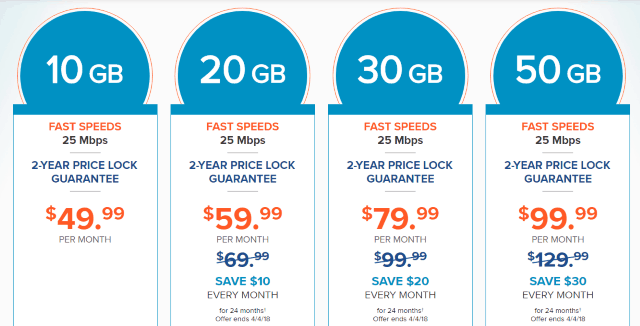
One crucial aspect to consider when canceling the service is the potential for early service fees. If you cancel service before the end of your contract term, you may be subject to paying these fees. Early termination fees vary depending on factors such as the length of your contract and the remaining months of service. To avoid surprises, review your service agreement or contact customer service to determine the exact amount you’ll need to pay, if any.
Return Your HughesNet Modem or Equipment

As part of the cancellation process, you’ll likely need to return the equipment provided by HughesNet, such as modems and satellite dishes. Here’s what you need to know:
- Gather Equipment: Locate all HughesNet equipment, including the modem, power supply, and any accessories provided.
- Pack Carefully: Securely pack the equipment in its original packaging, if available, or use suitable packing materials to prevent damage during transit.
- Label and Ship: Label the package with the provided return address and ship it back to HughesNet using a reliable courier service. Be sure to obtain a tracking number for reference.
- Confirm Receipt: Once HughesNet receives the returned equipment, they’ll confirm its receipt and may process any applicable refunds or adjustments to your account.
Frequently Asked Questions (FAQs)
How do I cancel my HughesNet Internet service?
To cancel your HughesNet internet service, you’ll need to contact HughesNet customer service either by phone or online chat. They’ll guide you through the process and provide instructions on returning equipment, if necessary.
Will I incur any early termination fees if I cancel my HughesNet service?
The presence of early fees depends on factors such as the length of your contract and the remaining months of service. Review your service agreement or contact customer service to determine if any fees apply to your cancellation.
What do I need to return when canceling HughesNet?
When canceling HughesNet, you’ll typically need to return all equipment provided by the company, including the modem, power supply, and any accessories. Be sure to pack the equipment securely and use a reliable courier service for shipping.
Can I cancel HughesNet within the first 90 days without penalty?
HughesNet offers a satisfaction guarantee allowing customers to cancel within 90 days of activation without incurring fees. However, additional terms and conditions may apply, so it’s best to review your service agreement or contact customer support team for clarification.
How long does it take to cancel HughesNet service?
The cancellation process timeline may vary depending on factors such as the method of cancellation and the return of equipment. Typically, once you’ve contacted customer service and initiated the process, the service will be terminated according to the agreed-upon timeline.
Conclusion
Canceling your HughesNet service doesn’t have to be a complicated ordeal. By understanding your service plan, assessing potential fees, and following the steps outlined in this guide, you can navigate the process with ease. Remember to contact customer service for personalized assistance and guidance tailored to your specific situation. Whether you’re switching providers or exploring new internet options, we’re here to help you every step of the way.