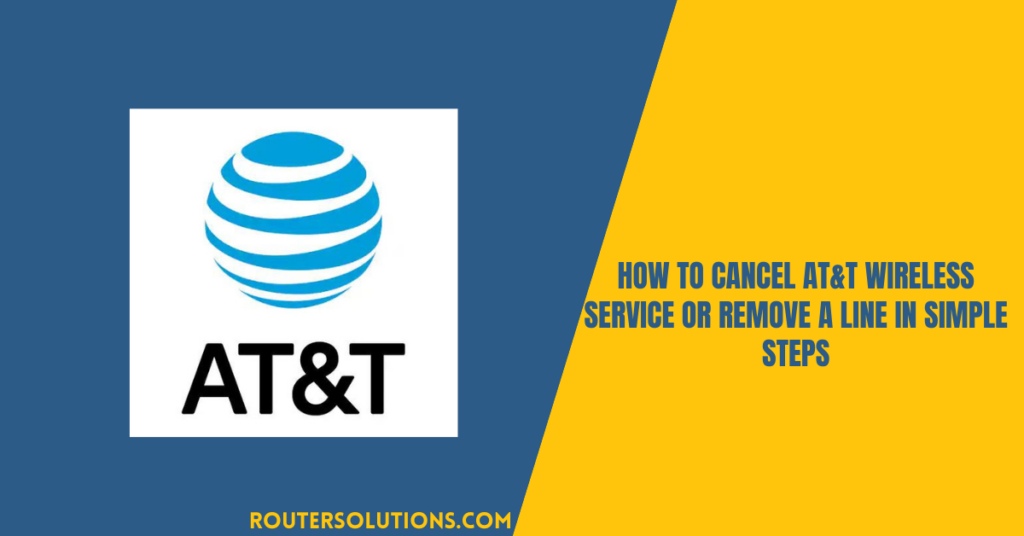In today’s fast-paced world, flexibility, especially concerning service commitments and the ability to cancel wireless service, is key. Whether you’re looking to switch providers or simply streamline your services, canceling your subscription might be on your to-do list. But navigating the process can be daunting, leaving many users scratching their heads and wondering where to start. Fear not! In this guide, we’ll walk you through the steps to cancel services hassle-free or ways to remove a line from your plan.
Ways to Cancel AT&T Service

This process is not so simple and AT&T offers multiple convenient methods to facilitate this. Here are the three main ways for this process
- Over the Phone: One of the quickest way is by contacting support over the phone. Simply call their dedicated hotline or phone number and speak to a representative who will guide you through the process.
- Going to a Retail Location: Another option is to visit a retail location near you. AT&T stores have knowledgeable staff who can assist you with the process, paying an early termination fee or transferring your service in person. This option may be preferable if you prefer face-to-face interaction or need immediate assistance.
- Online: For those who prefer the convenience of online transactions, canceling your internet service can also be done through their website by logging in to your wireless account with AT&T.
Regardless of which method you choose, this company strives to make the process as seamless as possible. Choose the option that best fits your preferences and needs.
How to Cancel AT&T Service Over the Phone

Canceling your Internet service over the phone is a convenient option for those who prefer to handle the process with a simple call. Here’s a step-by-step guide to cancel Internet service over the phone:
- Call support Service: Dial 1-800-288-2020 to reach the help service line for assistance. Prepare to wait on hold for a brief period as you’re connected to a representative.
- Verification Process: Once connected, the representative may ask for your account number or other details to verify your identity and account information. Provide the necessary information to proceed.
- Reason for Call: Clearly express your intention to terminate your Internet service. This ensures the representative understands the purpose of your call, whether it’s to end a service, pay an early termination fee, or transfer a service, and can assist you accordingly.
- Specify Service: When asked which service you are calling about, specifically tell them about the service.
- Provide Reason: Explain to the representative the reason. Whether it’s due to relocation, dissatisfaction, or other reasons, providing a clear explanation can expedite the process.
- Request Cancellation Date: Ideally, request a date that is prior to the start of the next billing cycle. This ensures that you won’t be charged for an additional month of service charges.
- Return Equipment: The representative will guide you through the process of returning any equipment associated with your Internet service. They may provide you with a return authorization number for tracking purposes if you choose to return the equipment via UPS or another shipping method.
By following these steps and effectively communicating your intention to cancel Internet service from your account on the community forum, you can streamline the process and avoid any unnecessary delays or complications.
How to Cancel AT&T Service at a Retail Location
Canceling your Internet service at a retail location provides a convenient option for those who prefer face-to-face assistance or need immediate support. Here’s a step-by-step guide to canceling your Internet service at a retail location:
- Gather Equipment: Begin by gathering any equipment provided by them for your Internet service, such as modems, receivers, gateways, and cables. Pack them securely, preferably in the original boxes they came in, to ensure safe transport.
- Visit an Store: Locate the nearest AT&T retail store in your area and visit during their operating hours. Upon arrival, approach a store agent and inform them that you need assistance with your Internet account.
- Explain Reason: Clearly communicate to the store agent that you wish to cancel Internet service. Provide a reason for the cancellation, such as relocation or dissatisfaction with the service, to help expedite the process.
- Set Cancellation Date: Work with the store agent to set a date that falls within the current billing period. This ensures that you won’t be charged for any additional service beyond the date.
- Return Equipment: Hand over the equipment you gathered to the store agent for return. Ensure that you receive a receipt for the returned device as well as documentation of the cancellation process for your records.
By following these steps and engaging with the store agent effectively, you can cancel Internet service at a retail location with ease and confidence.
How to Cancel AT&T Service Online
Internet service online is a convenient option for DSL customers who prefer a self-service approach. However, it’s important to note that this method is only available for DSL customers, as those on IPBB or fiber service must terminate their service in-store or by phone. Since this company stopped signing up new customers for DSL starting in 2020, the availability of this method may be limited.
Frequently Asked Questions (FAQ)
Can I cancel my AT&T service in person?
Yes, you can cancel the service in person by visiting your nearby store and speaking to a representative.
What happens if I don’t return my equipment after canceling?
If you fail to return your device after terminating your service or by paying your remaining unpaid installment balance, you may be subject to an early termination fee (etf). It’s essential to follow instructions for returning equipment promptly.
Conclusion
Canceling your service from your plan doesn’t have to be a daunting task. You can always visit community forums for additional help with how to cancel wireless service. By understanding your options, gathering the necessary information, and following the steps outlined in this guide, you can cancel service with confidence, complete any device and cancel service process, or simply adjust your service commitment. Remember to return any equipment promptly and confirm all the details for the peace of mind.